Home
Activate & Register Online
Activate & Register Online
During product activation, your serial number and product key are verified and licensed to run on your computer. Activation is only required for single-user Autodesk licenses. If you have a serial number and product key when you install your software, activation will be part of the installation process.
Activate Online after Installation
The steps below illustrate the process of activating and registering your Autodesk software online the first time you launch a new program after installation.
To activate and register your software:
- Launch your Autodesk product by clicking the product icon on your desktop or by clicking the (product name).exe file, which is typically saved under your Programs (Windows) or Applications (Mac) folder.
- On the Let’s Get Started screen, choose one of these options:
- Enter a Serial Number. Use this option if you have a single-user license and received serial number information in your confirmation email.
- Use a Network License. Use this option if you use a network server to manage licenses and know the name of the server
- On the Autodesk Privacy Statement screen, click the I Agree button to indicate your acceptance of the terms and conditions. The privacy statement only appears the first time you launch the software.
- On the Product LIcense Activation screen, click Activate.
- Enter the Serial Number and Product Key and click the Continue or Next button (depending on your software version).
- On the Product License Activation Options screen, choose one of the following options:
- Connect now and activate
- I have an activation code from Autodesk
Note: If you can’t connect or have restricted Internet access, you need to manually activate your product
- If you have received an activation code from Autodesk by email, place your cursor in the top-left cell and copy and paste it into the form. (The code will populate the entire table.)
If you do not have your activation code, you can use your Serial Number and Request Code to get your Autodesk product activation code online.
- When you see the Thank You for Activating screen, activation is complete.
Register During Activation
To register during activation:
If the Serial Number you entered hasn’t been registered to an Autodesk Account, you’ll be asked to either create an account or log in to your existing account to register.
- Enter your Autodesk ID and Password and click Login. If you don’t have one, click Create User ID Now and follow the on-screen instructions.
- If you have multiple Accounts, select the one you want to register your product to and click Next.
- The activation process completes automatically and saves your activation information in the specified location. Click Finish to close the activation wizard.
Ask the team a question
"*" indicates required fields
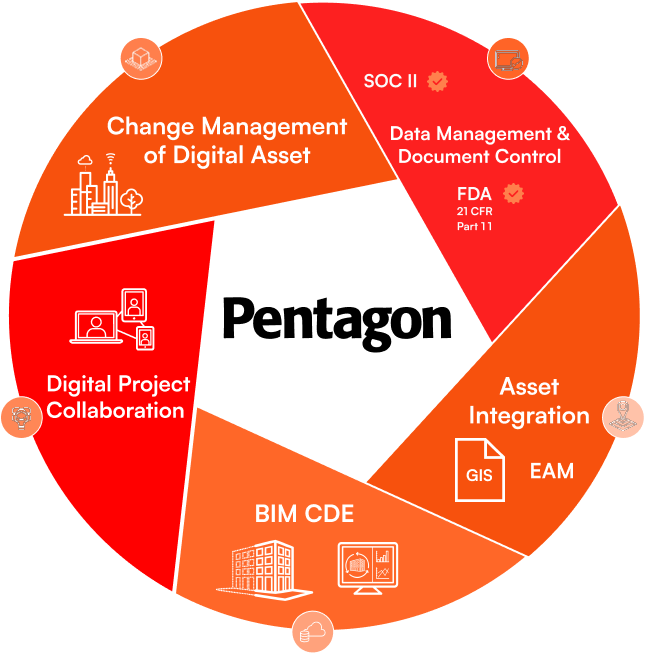
Loved by the world's most innovative companies...






